Process
A Superhero is a hero with a form place in the hero.
Copywriter:
Copywriter adds the superhero using the following rules:
- If the primary or secondary CTA indicates a form fill, Copywriter adds a superhero.
- If the PBN indicated on the questionnaire does not have a form fill, Copywriter selects a superhero section that best fits the section in the current PBN.
- email indicated in the CTA section will be used to send the form fill.

- If the business falls under one of the healthcare verticals.
- Copywriter would replace the services option with the Preferred Method of Contact field.
- If the PBN selected has a superhero and the CTAs are not form fill, Copywriter removes the row with the form.
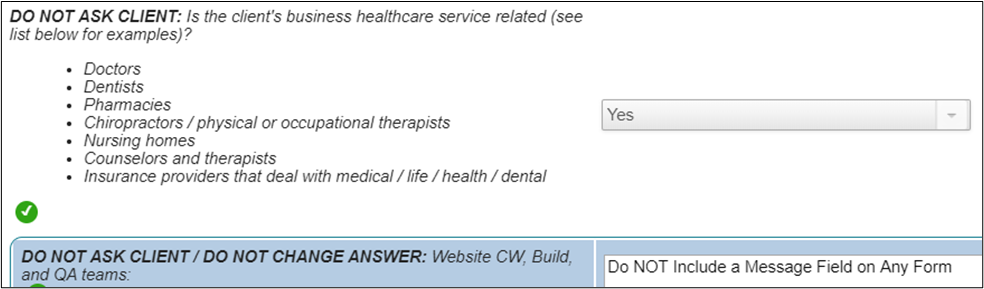
- Virtual form indicated on the questionnaire
- Normal process with banner on the home page
Build:
- If Build selects a different superhero due to image, copy all objects from current superhero to new superhero
- Verify the motivating factors are connected
DPS:
Superhero can only be added to a Smart Site
- If a Superhero is requested, send to Amends
- Include the email address
- Default form fields will be used unless otherwise indicated
- If other fields are noted, they must follow the Superhero Form rules described in this training
Amends:
If Superhero, Hero Form or Form in hero is indicated in the notes, add a Superhero.
- Select the hero with form (Superhero) that best matches the rest of the site
